Go-load, A simple load testing tool written in go
Go-load, A simple load testing tool written in go
As I was learning golang, I wrote a simple load testing tool in it and have been using it for generating consistent load test traffic while I try to collect profiling data on my .net apps.
Usage
Prerequisites
Make sure you have installed go runtime in your machine
Install go-load binary
Open a terminal/command prompt and run the below go get command which will install the go-load binary. This will download the source code to your machine and build the go-load.exe.
go get github.com/kshyju/go-load
Command line options
-c: Specifies the number of concurrent connections(goroutines) to use. You can consider this as the RPS you want for the test. Ex:-c 50will send 50 requests/second.-d: Specifies the duration of the load test in seconds. Ex:-d 30will run the tests for 30 seconds.-h: Specifies the request headers to send in a comma separated form. Each header item can use thekey:valueformat. Ex:my-apikey:foo,cookie:uid-body: Specifies the path to a local file name which has the request payload data present. go-load will read the content of this file and use that as the request body. When this option is passed, Http POST method will be used to send the request.-u: Specifies the request URL explicitly.
Examples
Send 10 requests/sec to bing.com for 30 seconds
go-load -c 10 -d 30 https://www.bing.com
If you have special characters like & in your URL, you need to pass the value in quotes.
go-load -c 10 -d 30 "https://www.bing.com?how=are&you=today"
Sending request headers
Request headers can be passed as a comma separated string with the -h flag. The string should have header key and value in the key:value format. Ex: User-Agent:Go-http-client/1.1
go-load -c=10 -d=30 -h my-apikey:foo,cookie:uid:bar https://www.bing.com
The above example is sending 2 request headers, “my-apikey” and “cookie”.
Sending HTTP POST request with payload from a local file
go-load -c=10 -d=30 -body="C:\\temp\\my-payload.json" "http://your.app/which/accepts/http-post?foo=bar"
At the end of the run, go-load will generate a run summary which includes latency(different percentiles) and aggregated status code count.
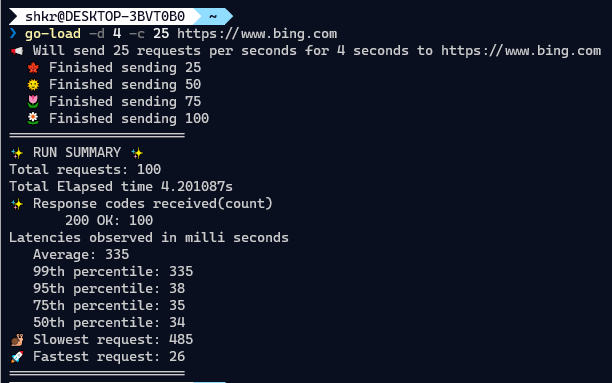
Cheers