Deserialize JSON arrays from object type with $type and $values in System.Text.Json
Deserializing JSON arrays from object type with $type and $values in System.Text.Json
The JSON spec says an array type property should be represented in a structure surrounded by square brackets.
An array structure is represented as square brackets surrounding zero or more values (or elements). Elements are separated by commas.
array = begin-array [ value *( value-separator value ) ] end-array
Imagine working with a class like this for serialization/deserialization.
public sealed class Person
{
public string FullName { get; set; }
public List<Vehicle> Vehicles { get; set; }
}
public sealed class Vehicle
{
public int Year { get; set; }
public string Model { get; set; }
}
A valid JSON string adhering to RFC spec, which can be successfully deserialized to an instance of Person would be like this
{
"fullName": "Kramer",
"vehicles": [
{
"year": 2012,
"model": "Accord"
},
{
"year": 2000,
"model": "Altima"
}
]
}
Deserialization for the above JSON string works fine with both Newtonsoft JSON.NET and System.Text.JSON
var personSystemTextJson = System.Text.Json.JsonSerializer.Deserialize<Person>(json, _options);
var personNewtonSoft = Newtonsoft.Json.JsonConvert.DeserializeObject<CardInfo>(json);
The other array format
I recently learned that arrays can be represented in another way in the JSON string. This is clearly not standard syntax as per the JSON spec. Take a look at this JSON string.
{
"fullName": "Kramer",
"vehicles": {
"$type": "System.Collections.Generic.List`1[[Vehicle, My.Project]], mscorlib",
"$values": [
{
"year": 2012,
"model": "Accord"
},
{
"year": 2000,
"model": "Altima"
}
]
}
}
Here vehicles is using an object structure. The object has a $type and $values sub properties. The value part of $values token actually holds the real array. Newtonsoft.JSON.NET will successfully deserialize this JSON string to a Person instance while System.Text.Json Will throw.
System.Text.Json.JsonException: The JSON value could not be converted to System.Collections.Generic.List`1[TestProject1.Vehicle]. Path: $.Vehicles | LineNumber: 2 | BytePositionInLine: 45. at System.Text.Json.ThrowHelper.ThrowJsonException_DeserializeUnableToConvertValue(Type propertyType) at System.Text.Json.JsonSerializer.HandleStartObject(JsonSerializerOptions options, ReadStack& state) at System.Text.Json.JsonSerializer.ReadCore(JsonSerializerOptions options, Utf8JsonReader& reader, ReadStack& readStack) at System.Text.Json.JsonSerializer.ReadCore(Type returnType, JsonSerializerOptions options, Utf8JsonReader& reader) at System.Text.Json.JsonSerializer.Deserialize(String json, Type returnType, JsonSerializerOptions options) at System.Text.Json.JsonSerializer.DeserializeTValue
I was recently bit by this behavior while trying to migrate a system from JSON.NET to STJ. STJ is more strict and tries to adhere to the RFC spec, hence it consider this JSON string as non valid.
Ideally we should consider fixing the JSON to be following the spec. But in my case, this was not a straight forward option for the other team to change this right away. So I ended up writing a custom JsonConverter to do this.
A converter basically allows us to customize the behavior of serialization/deserialization. So in my case, I created a converter for handling the deserialization of the type List<Vehicle>
Spend a few minutes to read the official documentation
I ended up writing my converter like below. The trick is to loop through the tokens, when you find the StartArray type token, deserialize from that position onwards.
public sealed class VehiclesArrayConverter : JsonConverter<List<Vehicle>>
{
public override List<Vehicle> Read(ref Utf8JsonReader reader, Type typeToConvert, JsonSerializerOptions options)
{
// Let's check we are dealing with a proper array format([]) adhering to the JSON spec.
if (reader.TokenType == JsonTokenType.StartArray)
{
// Proper array, we can deserialize from this token onwards.
return JsonSerializer.Deserialize<List<Vehicle>>(ref reader, options);
}
// If we reached here, it means we are dealing with the JSON array in non proper array form
// ie: using an object structure with "$type" and "$values" format like below
// We will go through each token and when we get the array type inside (for $values),
// We will deserialize that token. We exit when we reaches the next end object.
List<Vehicle> list = null;
while (reader.Read())
{
if (reader.TokenType == JsonTokenType.StartArray)
{
list = JsonSerializer.Deserialize<List<Vehicle>>(ref reader, options);
}
if (reader.TokenType == JsonTokenType.EndObject)
{
// finished processing the array and reached the outer closing bracket token of wrapper object.
break;
}
}
return list;
}
public override void Write(Utf8JsonWriter writer, List<Vehicle> value, JsonSerializerOptions options)
{
// Nothing special to do in write operation. So use default serialize method.
JsonSerializer.Serialize(writer, value, value.GetType(), options);
}
}
Finally, you have to hook this up with the type/property. I chose to do this on the property level using the JsonConverter attribute.
public sealed class Person
{
public string FullName { get; set; }
[JsonConverter(typeof(VehiclesArrayConverter))]
public List<Vehicle> Vehicles { get; set; }
}
With this STJ can deserialize our non standard JSON string to Person instance properly.
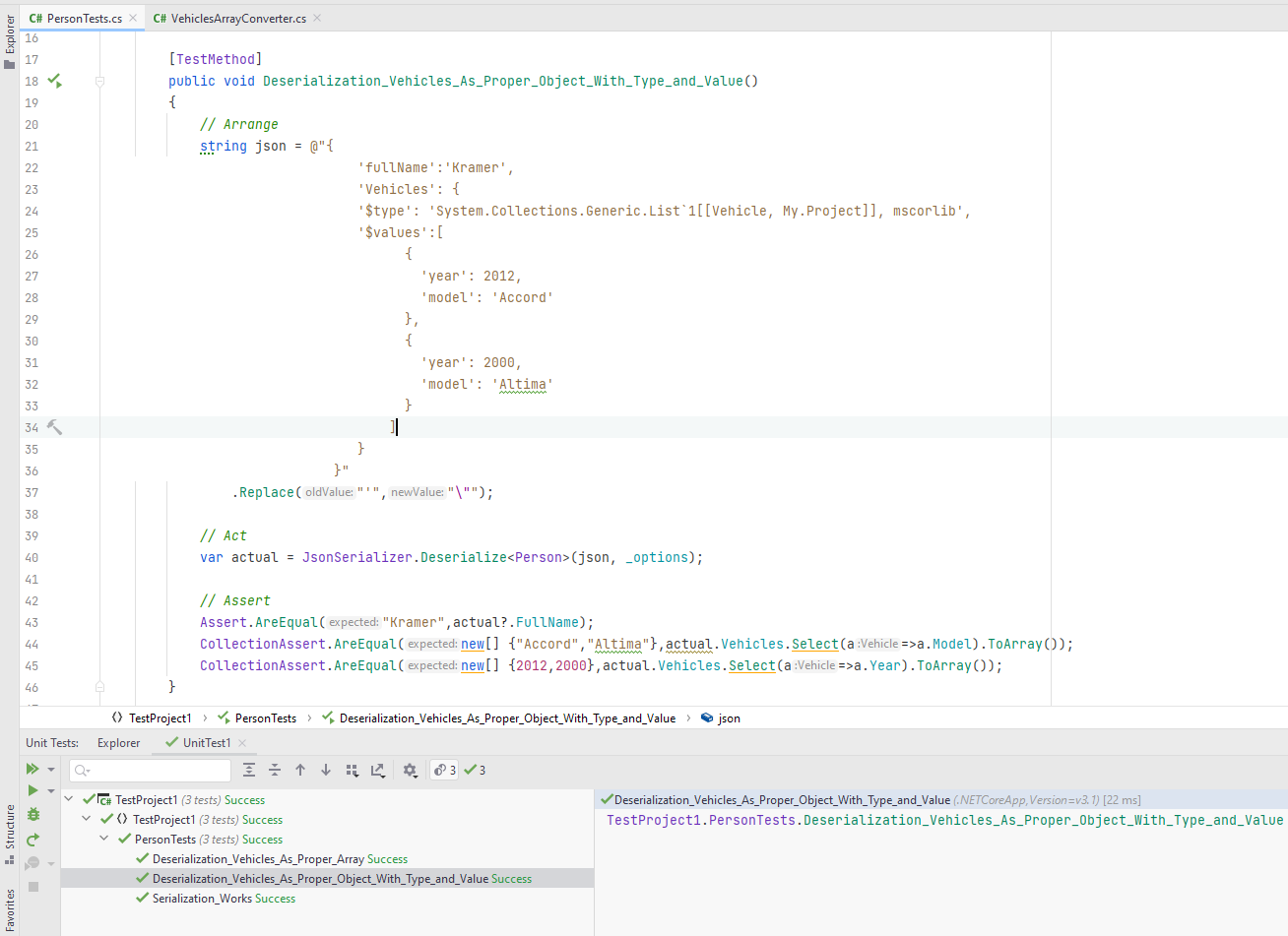
We can make our implementation a bit more generic with C# generics. Here is a generic version of our converter.
public sealed class NonStrictArrayConverter<T> : JsonConverter<T> where T : IEnumerable
{
public override T Read(ref Utf8JsonReader reader, Type typeToConvert, JsonSerializerOptions options)
{
if (reader.TokenType == JsonTokenType.StartArray)
{
// Proper array, we can deserialize from this token onwards.
return JsonSerializer.Deserialize<T>(ref reader, options);
}
var value = default(T);
while (reader.Read())
{
if (reader.TokenType == JsonTokenType.StartArray)
{
value = JsonSerializer.Deserialize<T>(ref reader, options);
}
if (reader.TokenType == JsonTokenType.EndObject)
{
// finished processing the array and reached the outer closing bracket token of wrapper object.
break;
}
}
return value;
}
public override void Write(Utf8JsonWriter writer, T value, JsonSerializerOptions options)
{
JsonSerializer.Serialize(writer, value, value.GetType(), options);
}
}
and we can hook it up to any collection properties.
public sealed class Person
{
public string? FullName { get; set; }
[JsonConverter(typeof(NonStrictArrayConverter<IReadOnlyList<Vehicle>>))]
public IReadOnlyList<Vehicle>? Vehicles { get; set; }
[JsonConverter(typeof(NonStrictArrayConverter<List<Color>>))]
public List<Color>? Colors { get; set; }
public string[]? Aliases { get; set; }
}
Couple of unit tests covering different cases: https://gist.github.com/kshyju/54d3dd1ee196a4d6c5fd61794d70027a
Further reading:
-
https://github.com/dotnet/runtime/issues/30969#issuecomment-535779492
-
https://blog.maartenballiauw.be/post/2020/01/29/deserializing-json-into-polymorphic-classes-with-systemtextjson.html(This was a really helpful post for me while writing the converter for the first time)
Cheers