Rounded corner buttons in XCode
I have been dabbling with XCode and Swift for the past few days and thought of sharing some tips and tricks i learned.
###How to create a rounded corner button
There is no direct way to set corner radius for your button in xcode attribute inspector. So what you should do is, create a user defined run time attribute for corner radius.
Select your button, Go to Identity Inspector, there you will see a section called User Defined Runtime Attributes. Click on the + button to add a new record and enter the following values
Key Path : layer.cornerRadius
Type : Number
Value : 8 //or whatever value you want for your corner radius.
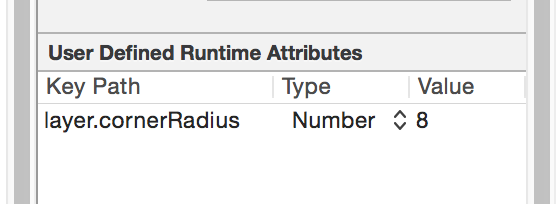
And your output will be
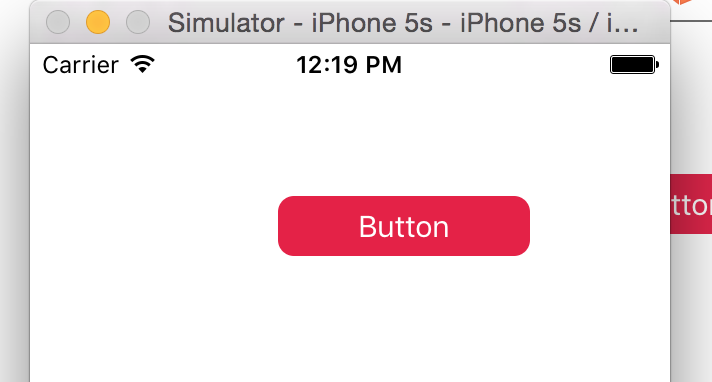
Cheers !